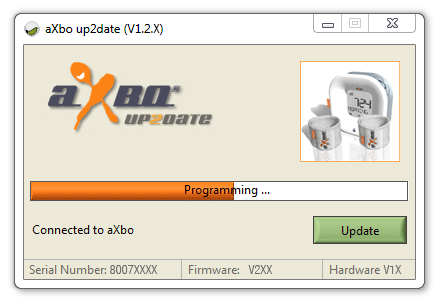|


| AXBO SOFTWARE CENTER
Visit this software page for news about the aXbo software or new features for your axbo. You should avoid upgrading your firmware without informing about news and changes on this page.
If the COM-port is not recognized:
IT Note: Licence - Note: |
||||||||||||||||
To use all feature of aXbo Research 3.X (iSnooze or variable wake-range e.g.) and in order to keep your aXbo up to date, you should follow-up to install the current version of the software aXbo up2date and upgrade the latest firmware for your aXbo (see bullet point 2).
By updating the software aXbo Research you have to unplug the USB-cable from your computer during the installation process.
Developer can find an "open version" of aXbo Research to be able to program new data analysis features, other designs or a connection to "3rd party devices". More» |
||||||||||||||||
A) Software aXbo up2date V1.2.4 aXbo up2date is currently available for Windows as well as for Mac OS X via Parallels or VMware Fusion. Click on the following link to download aXbo up2date to your computer and follow the instructions.
In case that you did not install the software aXbo Research, you will find some further information about the USB-driver at the end of this page. Furthermore at the end of this page you will find some information how to upgrade the software aXbo up2date. |
||||||||||||||||
|
||||||||||||||||
|
||||||||||||||||
Note If you already have an older up2date software on your computer, you need to uninstall this as well as the actual version of National Instruments in advance (start/ settings/ control panel/ software/ remove). Please follow the instructions in the install instruction. In order to ensure that you are using the appropriate USB-driver, you should install the software aXbo Research before installing aXbo up2date. In case that you did not install the software aXbo Research, in order to be able to use aXbo up2date you need the Silicon Labs driver v6.3a - or possibliy a higher version, which you can find on the Silicon Labs page (Download) for the USB cable! Installation of the USB cable |
||||||||||||||||
| International | Support | Imprint |
||
| © Copyright aXbo Limited |